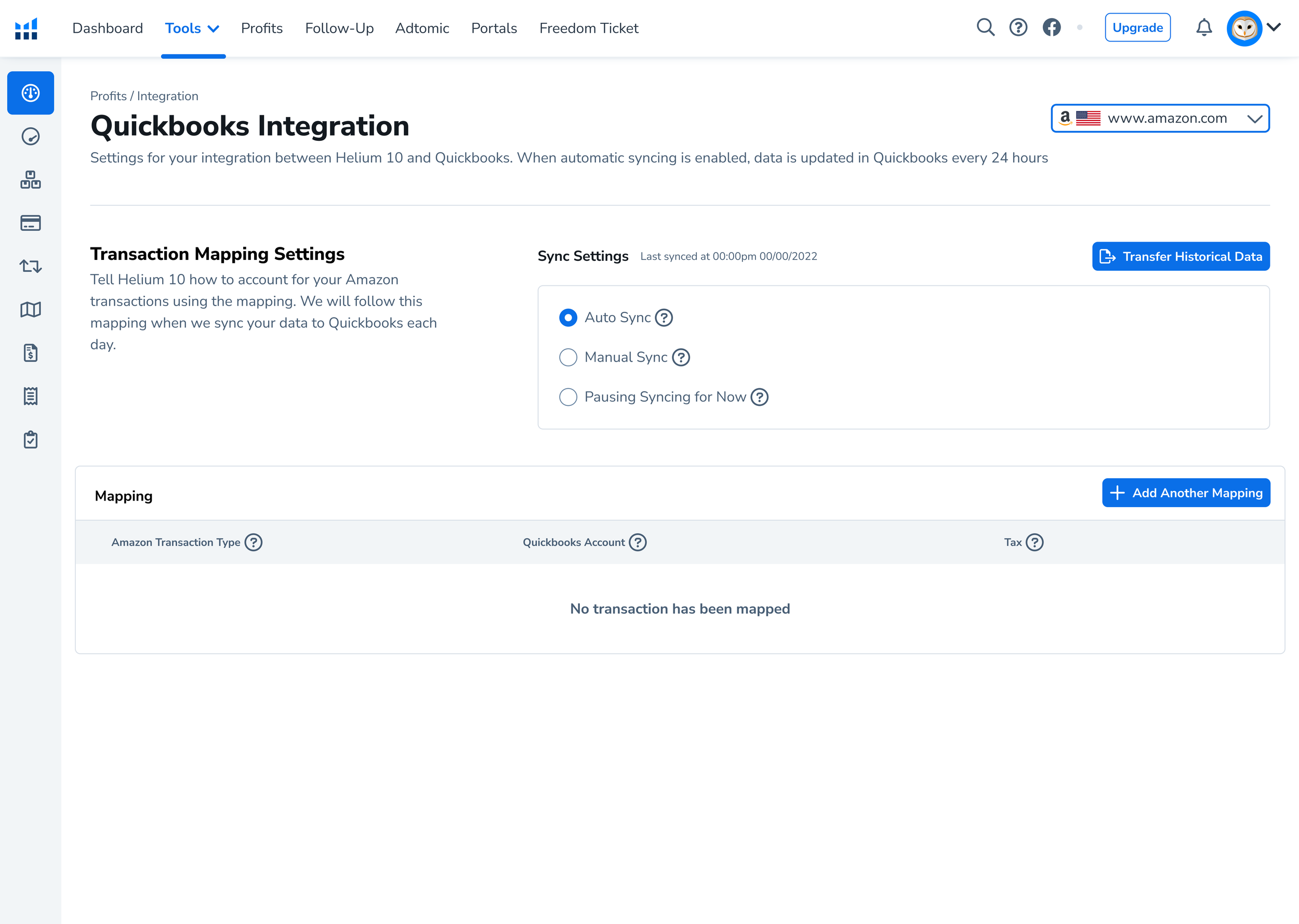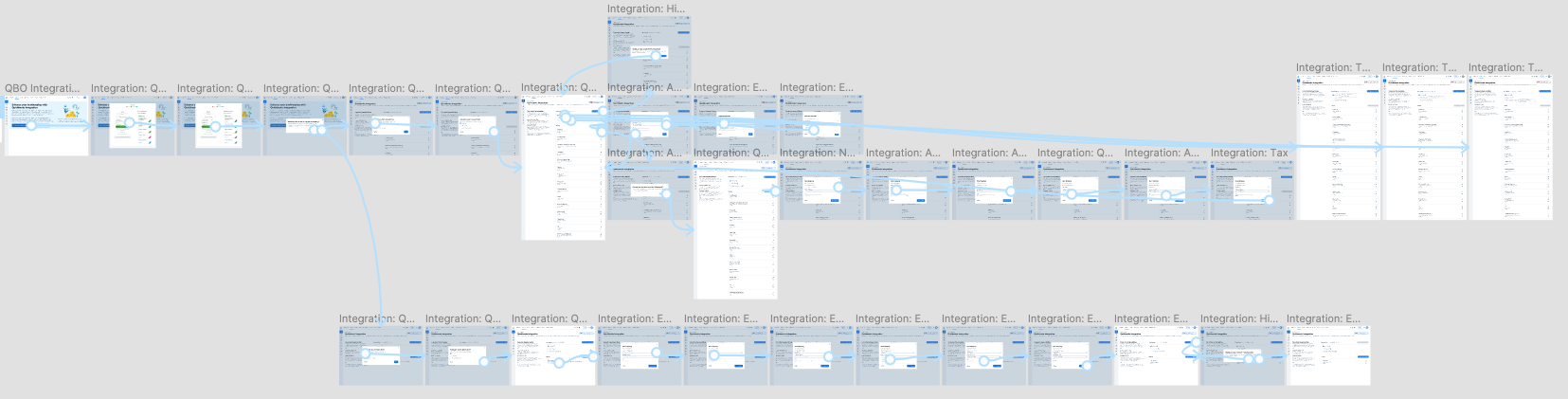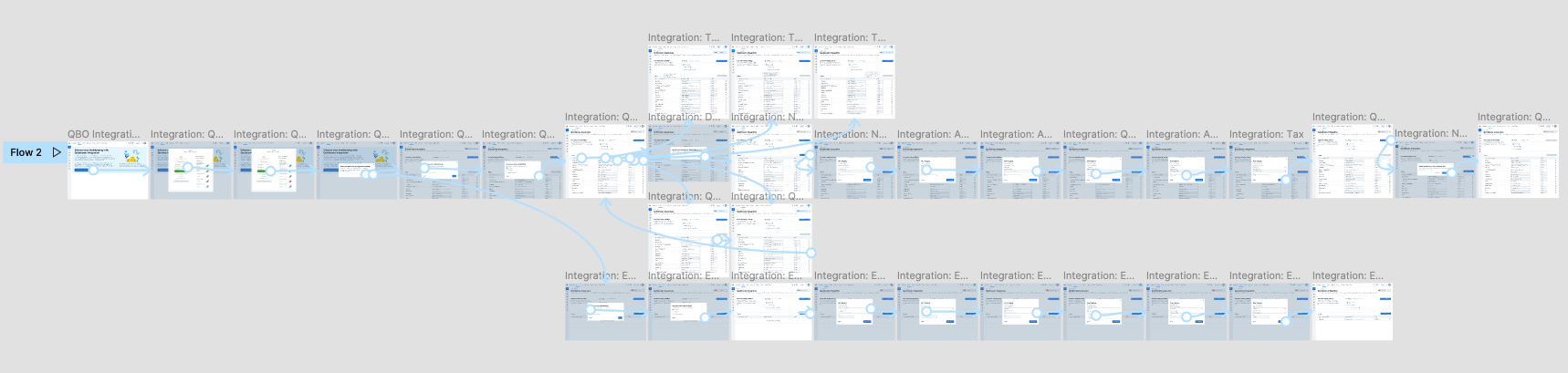My Role:
Product Designer
Teammates:
1 PM
Duration:
Feb 2022- Present
Overview
Helium 10 Profits is exploring data integrations that can make our product offering more valuable to e-commerce merchants. We’re examining both inbound integrations (Profits ingesting data from external sources) as well as outbound integrations (external applications receiving data from Profits). Helium 10’s first undertaking is outbound Quickbooks integrations.
People Problem Statement
“As an Amazon seller, I find that transferring my bookkeeping data from Amazon to Quickbooks is very time-consuming and painfully manual. I want a way to automatically transfer all my data from Amazon to Quickbooks.”
User Research
Survey
We sent out a survey to learn about what our users' current bookkeeping process is and how interested they are in an accounting integration product.
Some of our findings:
“I’m doing my accounting using smart excel sheets”
“Automation is important to me”
“Accounting is time-consuming”
“Simplicity is important”
Interviews
After reviewing the survey results, we reached out to all the users who were open to a follow-up call with us.
Some of our findings:
Manual toil is the biggest customer pain point when it comes to accounting
Many customers are tracking accounting with a spreadsheet
Customers want to automate their accounting work
Some customers are fatigued by using so many individual tools
Customer Journey Personas
We created two personas based on the survey and user interviews. These personas reflected what the users’ goals and frustrations were.
Happy Path
As a team, we reviewed the 10-star review and worked on what a realistic end-to-end experience will look like for this Quickbooks integration.
Exploration
In this phase, we explored all the possible entryways to this integration and what the possible workflow will be.
Design - Onboarding
We wanted the integration process to be as simple and easy as possible.
Landing Page
Suggested Mapping
Quickbooks Sign In
Sync Options
Quickbooks Sign In Continued
Auto Sync Selected
Design - Transaction Mapping
In our internal user research, all our users were having trouble understanding the transaction mapping page. We decided to have two designs for this page to use during our usability tests. We want to know if the content brought confusion or the page design.
Transaction Mapping 1
Transaction Mapping 2
Design - Empty State Mapping
Some users might not want to use the suggested mapping that we were offering. We needed to include what an empty state mapping would look like for our users.
Empty State Transaction Mapping 1
Empty State Transaction Mapping 2
Design - New Mapping
As our users are mapping out their transactions, there might be a mapping missing. This flow allows the user to create a new mapping.
New Mapping
Quickbooks Account
Amazon Transaction Type
Amazon Adjustment selected
Adjustment selected
Tax
Design - Edit & Delete
Sometimes there are adjustments that you will need to make during the mapping, whether it's the Amazon Transaction Type, Quickbooks Account, or Tax. This process will allow the user to edit or delete a current mapping.
Adjustment Edit
Amazon Transaction Type Edit
Quickbooks Account Edit
Adjustment Delete
Design - Historical Data
We allow our users to transfer data from 18 months ago to their Quickbooks accounts.
Final Design Flow
These are the two flows we will use during our usability test to have our users help decide which one they prefer.
Usability Test
We conducted a usability test online with a user we have previously talked to about the Quickbooks integration. The testing verified the design clarity and comprehension of our end-to-end flow.
Some needs are:
A way to move his Quickbooks desktop dat over to Quickbooks online
More granular mapping around some transaction types
Clearer indications about where data is coming from and going to
Some opportunities are:
Guide or instructions for customers on how to migrate from Quickbooks desktop to Quickbooks online
Expanding mapping categories to a more granular
Accommodate multiple user paths for different personas (sophisticated vs novice)
Conclusion & Learning
Since Quickbooks integration is still in production and is scheduled to release in Q4. There were a lot of challenges that we had to overcome, but made the process interesting and engaging.
I’m curious about how many users will use this integration and what kind of feedback they have for us.